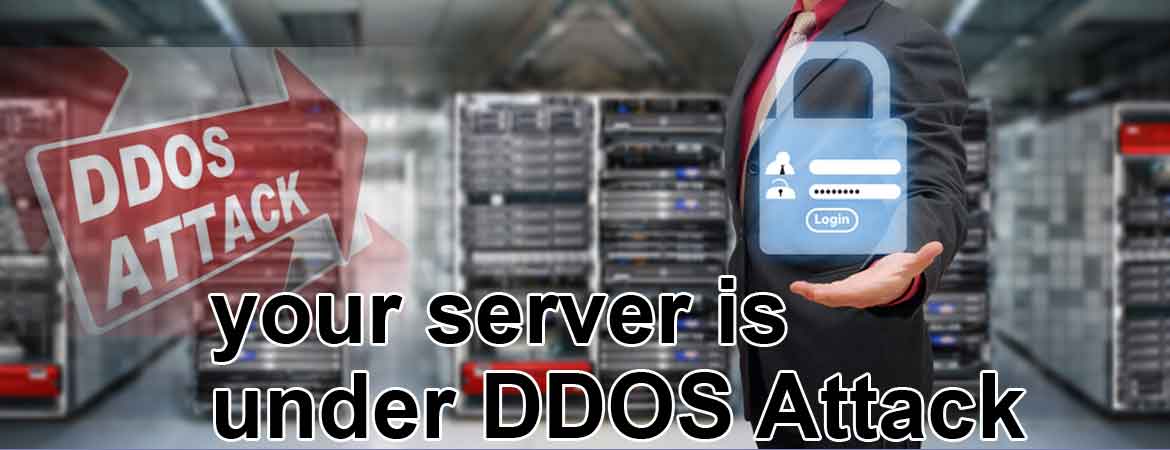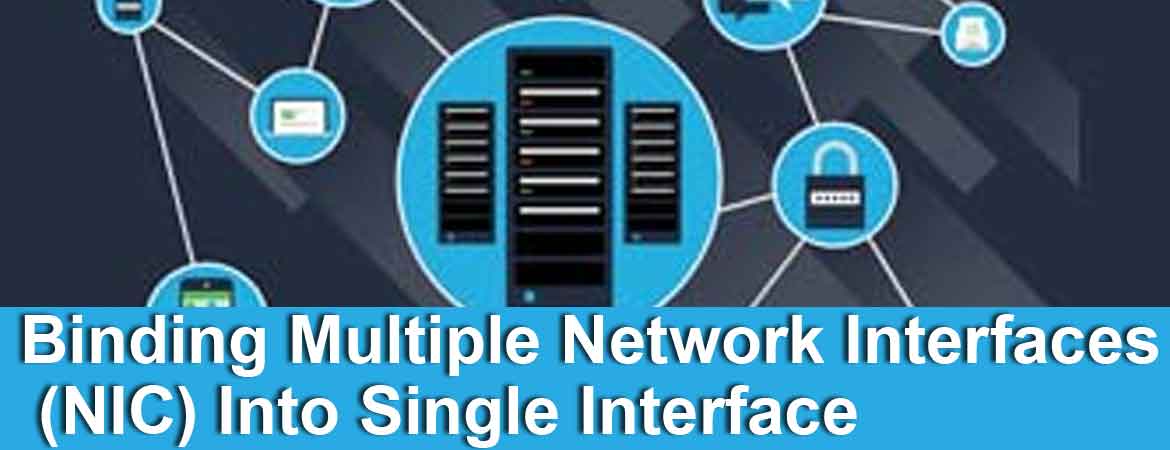Completely Uninstall cloudlinux from cpanel server
How to completely remove cloudlinux from cpanel server. You can always uninstall CloudLinux. In this case, we will ‘convert’ the system back to CentOS. Even if the original system was RHEL — we will still convert to ‘CentOS’ state. Following this will be done: 1.LVE related packages will be removed 2.CloudLinux repositories & yum plugin will be removed 3.CentOS repositories will be setup At the end, script will provide instructions on how to finish the conversion back to CentOS. That will require removal of CloudLinux [...]