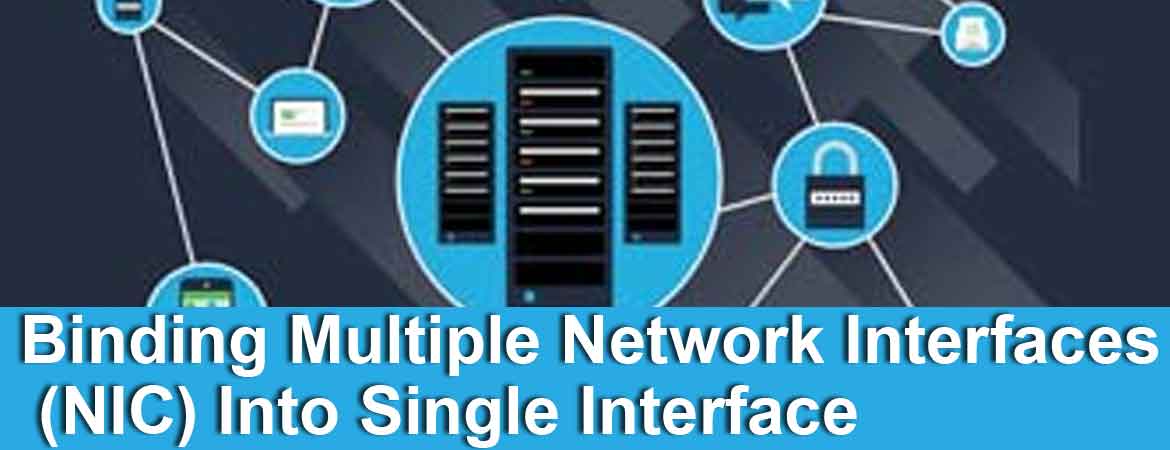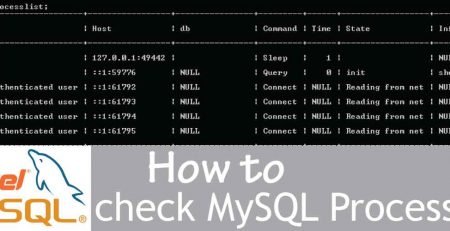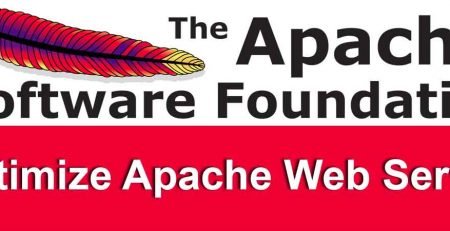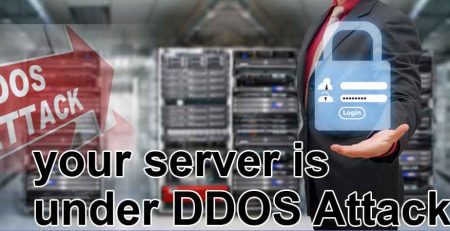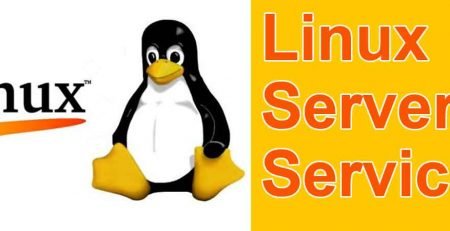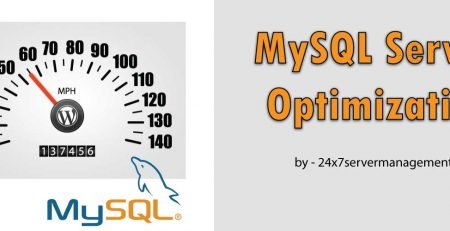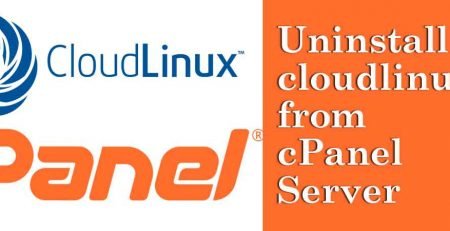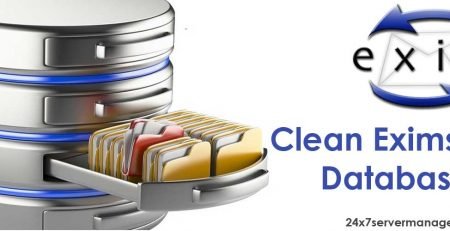Binding Multiple Network Interfaces (NIC) Into Single Interface
Today we had successfully binded two NIC cards into one single interface , Basically the purpose is to increase the speed and bandwidth as Linux allows administrators to bind NIC’s together into a single channel using the bonding kernel module and a special network interface called a channel bonding interface. Channel bonding enables two or more network interfaces to act as one, simultaneously increasing the bandwidth and providing redundancy. Before proceeding make sure both the interfaces eth0 and eth1 are having a up-link. You can check using mii-tool command.
eth0: negotiated 100baseTx-FD, link ok
eth1: negotiated 100baseTx-FD, link ok
To channel bond multiple network interfaces, the system administrator must perform the following steps:
Setting up bounding is easy CentOS release 5.5 (Final)
Step #1: Create A Bond0 Configuration File
CentOS linux stores network configuration in /etc/sysconfig/network-scripts/ directory. So you need to create bond0 config file:
# nano /etc/sysconfig/network-scripts/ifcfg-bond0
Append following lines to it:-
DEVICE=bond0
IPADDR=12.12.12.12
NETMASK=255.255.255.0
NETWORK=12.12.12.0
BROADCAST=12.12.12.255
ONBOOT=yes
BOOTPROTO=none
USERCTL=no
BONDING_SLAVE0=”eth0″
BONDING_SLAVE1=”eth1″
Make sure you Replace the above IP address with your actual IP address. Save file and exit to shell prompt.
Step #2: Modify eth0 And eth1 Config Files:
Open both configuration using nano or vi text editor and make sure file read as follows for eth0 interface
# nano /etc/sysconfig/network-scripts/ifcfg-eth0
Modify/append directive as follows:
DEVICE=eth0
ONBOOT=yes
BOOTPROTO=none
USERCTL=no
MASTER=bond0
SLAVE=yes
Open eth1 configuration file using nano or vi text editor:
# nano /etc/sysconfig/network-scripts/ifcfg-eth1
Make sure file read as follows for eth1 interface:
DEVICE=eth1
ONBOOT=yes
BOOTPROTO=none
USERCTL=no
MASTER=bond0
SLAVE=yes
Save file and exit to shell prompt.
Step # 3: Load Bond Driver/Module
Make sure bonding module is loaded when the channel-bonding interface (bond0) is brought up. You need to modify kernel modules configuration file:
# nano /etc/modprobe.conf
Append following two lines:
alias bond0 bonding
options bond0 mode=balance-rr miimon=100
Save file and exit to shell prompt.
Here we are using Round-robin policy which Transmit packets in sequential order from the first available slave through the last. This mode provides load balancing and fault
tolerance. You need to decide which method you want to use for interface — For More information please check Network_Card_Bonding_CentOS
Step # 4: Test Configuration
Instead of probing the module or doing a network service restart you may hang out from the server so the best way will be to reboot the server.
Verify everything is working by cat /proc/net/bonding/bond0
Output:-
Ethernet Channel Bonding Driver: v3.4.0 (October 7, 2008)
Bonding Mode: load balancing (round-robin)
MII Status: up
MII Polling Interval (ms): 100
Up Delay (ms): 0
Down Delay (ms): 0
Slave Interface: eth0
MII Status: up
Link Failure Count: 1
Permanent HW addr: 00:04:21:d6:fw:db
Slave Interface: eth1
MII Status: up
Link Failure Count: 0
Permanent HW addr: 00:07:e3:0f:6c:f7https://www.24x7servermanagement.com/cpanel-server-management.html
List all interfaces using ifconfig command and you should notice that the same Mac address is assigned to all the three interfaces. You can also the RX TX bytes values so That should tell you its working good.
“Efficient CPanel Server Management involves seamlessly binding multiple network interfaces (NIC) into a unified interface for optimized server performance and enhanced connectivity. Streamlining server management ensures a robust and reliable hosting environment.”