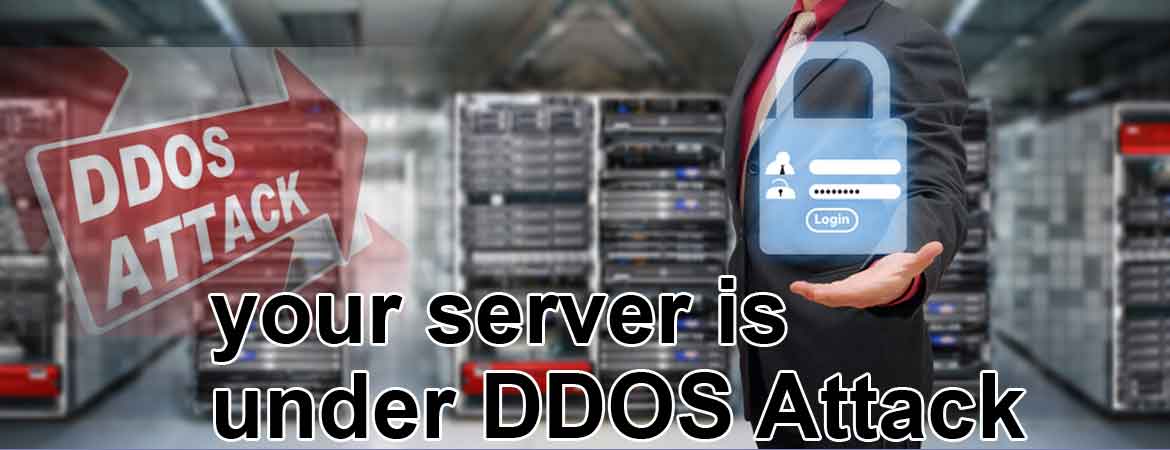How to change the default port for Plesk
It is not recommended to change the default Plesk port because it can break Plesk integration with other programs (like Plesk Expand or DrWeb). Linux :- 1.) To change the port Plesk listens on you will need to edit /usr/local/psa/admin/conf/httpsd.conf file and change the following directives to list the port you want Plesk to listen on: Listen 8443 Port 8443 <VirtualHost *:8443> 2.) You will need to restart Plesk afterwards and update the hardware object in the SoftLayer portal with the new port (Hardware > [...]