WordPress Security

Features
WordPress Security Plans-
🔒 WordPress Core & Updates
-
🛡️ Firewall Protection (WAF)
-
🧹 Malware & Virus Scanning
-
🚨 Malware Removal Support
-
🔑 Login Hardening (Limit Attempts,2FA)
-
📊 Security Monitoring & Alerts
-
🔐 SSL Setup & Renewal
-
📂 Backup & Restore
-
⚡ Server & Database Hardening
-
🎯 Incident Response & Recovery
Basic Plan
Monthly-
Monthly
-
Basic Rules
-
Weekly
-
Not Included
-
Included
-
Included
-
Not Included
-
Weekly
-
Not Included
-
Business Hours
Advanced Plan
Monthly-
Weekly
-
Advanced Rules
-
Daily
-
On-demand
-
Included
-
Email Alerts
-
Included
-
Daily
-
Included
-
Business Hours
Premium Plan
Monthly-
Real-time
-
Enterprise Protection
-
Real-time (24/7)
-
Included
-
Included
-
24/7 Monitoring
-
Included
-
Real-time
-
Included
-
24/7 Emergency Support
WordPress Security Hardening & Management Services
Protect Your WordPress Site from Hackers, Malware, and Data Breaches
WordPress powers more than 40% of websites worldwide, making it the most popular CMS and also one of the most targeted by hackers. Outdated plugins, weak passwords, and poor security settings often leave WordPress websites vulnerable to malware, ransomware, and data breaches.
We provide WordPress Security Hardening & Management Services to secure your website, prevent attacks, and keep your business running safely online.
Why WordPress Websites Are at High Risk
Outdated WordPress core, themes, and plugins
Weak or reused admin passwords
Too many third-party plugins (including free or nulled versions)
Default settings and weak admin usernames (like “admin”)
Shared or low-security hosting environments
Lack of SSL certificates or misconfigured HTTPS
No firewall, intrusion detection, or malware scanning
Poor file/database permissions and misconfigurations

Our WordPress Security Services
WordPress Hardening
Poor file/database permissions and misconfigurations
Malware & Virus Removal
Immediate cleanup of infected WordPress files, databases, and malware injections.
Regular Updates & Patch Management
Keep WordPress core, plugins, and themes updated to the latest versions.
Firewall & Intrusion Protection
Block brute force attacks, DDoS attempts, and malicious bots.
Backup & Disaster Recovery
Automated daily/weekly backups with fast restoration options.
SSL Setup & HTTPS Enforcement
Protect sensitive data and build customer trust with secure encryption.
Continuous Monitoring & Security Audits
24/7 monitoring, vulnerability scanning, and reporting.
Hosting & Server Hardening
Secure file permissions, database protection, and server-level firewall.
Why Choose 24×7 server management?
Experienced WordPress security experts
Proven malware removal and prevention techniques
End-to-end management: updates, monitoring, backups, and audits
Affordable and scalable plans for businesses of all sizes
24/7 support to keep your website online and protected
Testimonials
Reviews and Ratings
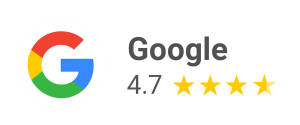
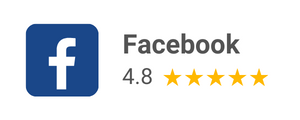
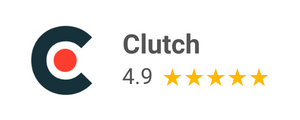
Frequently Asked Questions
Why is my WordPress site vulnerable to attacks?
WordPress sites are often hacked because of outdated plugins/themes, weak admin credentials, and poor hosting environments. Hackers target these weak points to inject malware or steal data.
How do you protect WordPress websites?
We use a layered security approach that includes firewall protection, patch management, malware scanning, SSL enforcement, and regular backups to keep your site safe from threats.
Can you remove malware from my WordPress website?
Yes. Our experts can clean hacked WordPress sites, remove malware infections, restore corrupted files, and implement hardening measures to prevent future attacks.
Do you provide regular updates and patch management?
Absolutely. We manage all WordPress core, theme, and plugin updates to ensure your website is always secure and up to date.
What happens if my site gets hacked again?
We provide ongoing monitoring and incident response. If your site faces another attack, our team will quickly mitigate and restore it.
Do I need SSL for my WordPress site?
Yes. SSL ensures encrypted communication between your website and visitors. It’s also a Google ranking factor and builds customer trust. We provide complete SSL setup and configuration.
