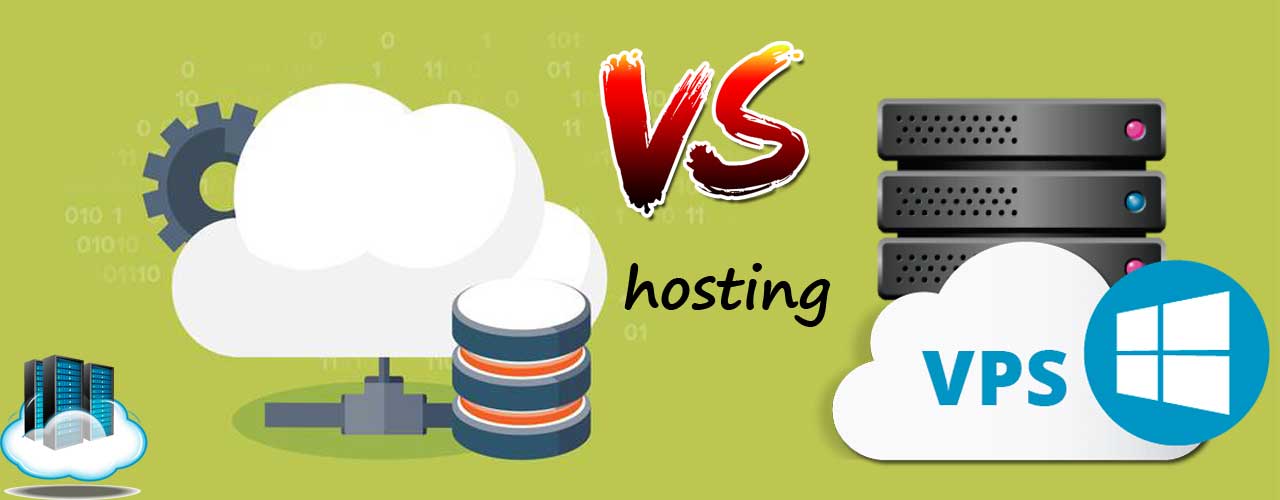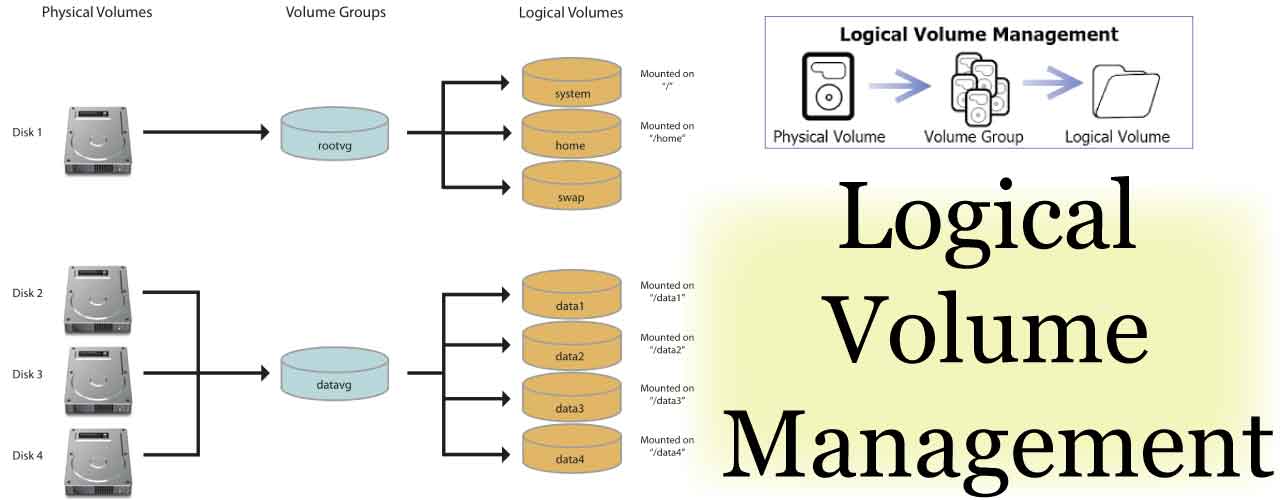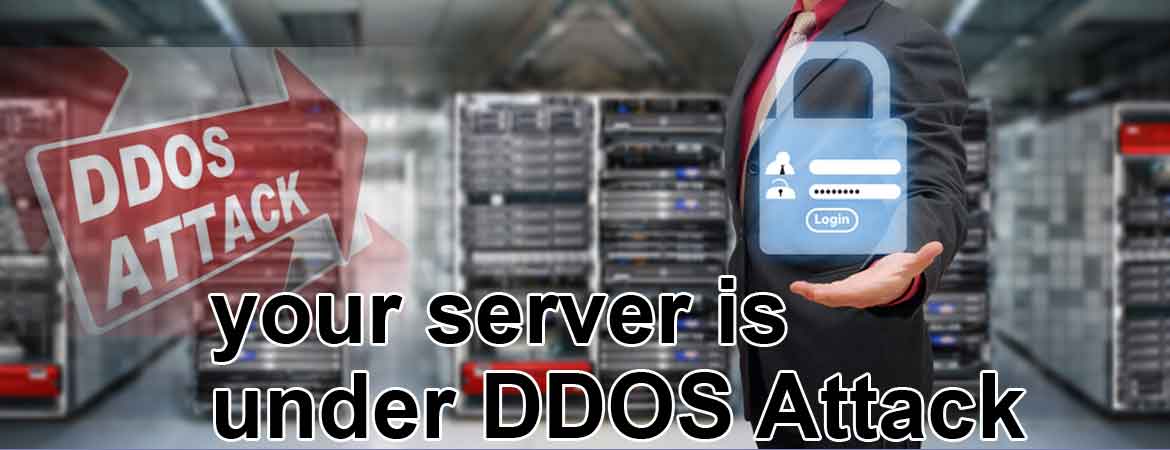Server Automation Tips on cPanel server
Server Automation at some point is required to execute critical operational task when you really don’t have any option doing it from the control panel itself. cPanel is an amazing control panel with almost all the tools and scripts available to perform the task as per your needs. However, there are many such automation tasks which we cannot perform or don’t have it in cPanel. Today we will discuss some small tips about server automation for cPanel in this [...]