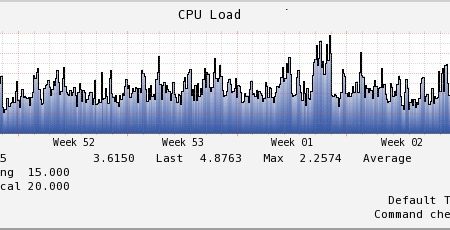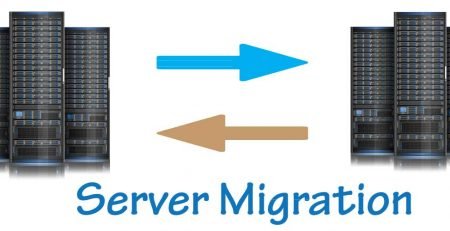Install FFMPEG On CentOS
This is the latest method of installing FFMPEG on Centos server. All the command line given below includes latest softwares and working URL’s. Follow the given instructions carefully and if you have any problems contact us.
1) Check which OS version you are using.
cat /etc/redhat-release
2). Create a directory to for source file compilations
cd /usr/local/src
mkdir ffmpeg
cd ffmpeg
3) Install yum repo for the FFMPEG
rpm -Uhv http://pkgs.repoforge.org/rpmforge-release/rpmforge-release-0.5.3-1.el6.rf.x86_64.rpm
4) Install all necessary packages with repo which we have installed in last steps
yum install glibc gcc gcc-c++ autoconf automake libtool git make nasm pkgconfig
yum install SDL-devel a52dec a52dec-devel alsa-lib-devel faac faac-devel faad2 faad2-devel
yum install freetype-devel giflib gsm gsm-devel imlib2 imlib2-devel lame lame-devel libICE-devel libSM-devel libX11-devel
yum install libXau-devel libXdmcp-devel libXext-devel libXrandr-devel libXrender-devel libXt-devel
yum install libogg libvorbis vorbis-tools mesa-libGL-devel mesa-libGLU-devel xorg-x11-proto-devel zlib-devel
yum install libtheora theora-tools
yum install ncurses-devel
yum install libdc1394 libdc1394-devel
yum install amrnb-devel amrwb-devel opencore-amr-devel
5) Install xvid
cd /usr/local/src/ffmpeg
wget http://downloads.xvid.org/downloads/xvidcore-1.3.2.tar.gz
tar xzvf xvidcore-1.3.2.tar.gz
cd xvidcore/build/generic
./configure
make
make install
6) Install LibOgg
cd /usr/local/src/ffmpeg
wget http://downloads.xiph.org/releases/ogg/libogg-1.3.1.tar.gz
tar xzvf libogg-1.3.1.tar.gz
cd libogg-1.3.1
./configure –disable-shared
make
make install
7) Install Libvorbis
cd /usr/local/src/ffmpeg
wget http://downloads.xiph.org/releases/vorbis/libvorbis-1.3.4.tar.gz
tar xzvf libvorbis-1.3.4.tar.gz
cd libvorbis-1.3.4
./configure –disable-shared
make
make install
8) Install Libtheora
cd /usr/local/src/ffmpeg
wget http://downloads.xiph.org/releases/theora/libtheora-1.1.1.tar.gz
tar xzvf libtheora-1.1.1.tar.gz
cd libtheora-1.1.1
./configure –disable-examples –disable-shared –disable-sdltest –disable-vorbistest
make
make install
9) Install Aacenc
cd /usr/local/src/ffmpeg
wget http://downloads.sourceforge.net/opencore-amr/vo-aacenc-0.1.2.tar.gz
tar xzvf vo-aacenc-0.1.2.tar.gz
cd vo-aacenc-0.1.2
./configure –disable-shared
make
make install
10) Install Yasm
cd /usr/local/src/ffmpeg
wget http://www.tortall.net/projects/yasm/releases/yasm-1.2.0.tar.gz
tar xzfv yasm-1.2.0.tar.gz
cd yasm-1.2.0
./configure
make
make install
11) Install Libvpx
cd /usr/local/src/ffmpeg
git clone https://chromium.googlesource.com/webm/libvpx.git
cd libvpx
git checkout tags/v.1.3.0
./configure –disable-examples
make
make install
12) Install X264
cd /usr/local/src/ffmpeg
git clone git://git.videolan.org/x264.git
cd x264
./configure –enable-static
make
make install
13) Install FFmpeg
cd /usr/local/src/ffmpeg
git clone git://source.ffmpeg.org/ffmpeg.git
cd ffmpeg
./configure –extra-libs=-ldl –enable-version3 –enable-libopencore-amrnb –enable-libopencore-amrwb –enable-libvpx –enable-libfaac –enable-libmp3lame –enable-libtheora –enable-libvorbis –enable-libx264 –enable-libvo-aacenc –enable-libxvid –disable-ffplay –enable-gpl –enable-postproc –enable-nonfree –enable-avfilter –enable-pthreads
make
make install
Check ffmpeg with the “ffmpeg” command.
ffmpeg
ffmpeg version 2.2 Copyright (c) 2000-2014 the FFmpeg developers
built on Mar 28 2014 01:28:21 with gcc 4.4.7 (GCC) 20120313 (Red Hat 4.4.7-4)
configuration: –enable-version3 –enable-libopencore-amrnb –enable-libopencore-amrwb –enable-libvpx –enable-libfaac –enable-libmp3lame –enable-libtheora –enable-libvorbis –enable-libx264 –enable-libvo-aacenc –enable-libxvid –disable-ffplay –enable-shared –enable-gpl –enable-postproc –enable-nonfree –enable-avfilter –enable-pthreads –extra-cflags=-fPIC
libavutil 52. 66.100 / 52. 66.100
libavcodec 55. 52.102 / 55. 52.102
libavformat 55. 33.100 / 55. 33.100
libavdevice 55. 10.100 / 55. 10.100
libavfilter 4. 2.100 / 4. 2.100
libswscale 2. 5.102 / 2. 5.102
libswresample 0. 18.100 / 0. 18.100
libpostproc 52. 3.100 / 52. 3.100
Hyper fast Audio and Video encoder
usage: ffmpeg [options] [[infile options] -i infile]… {[outfile options] outfile}…