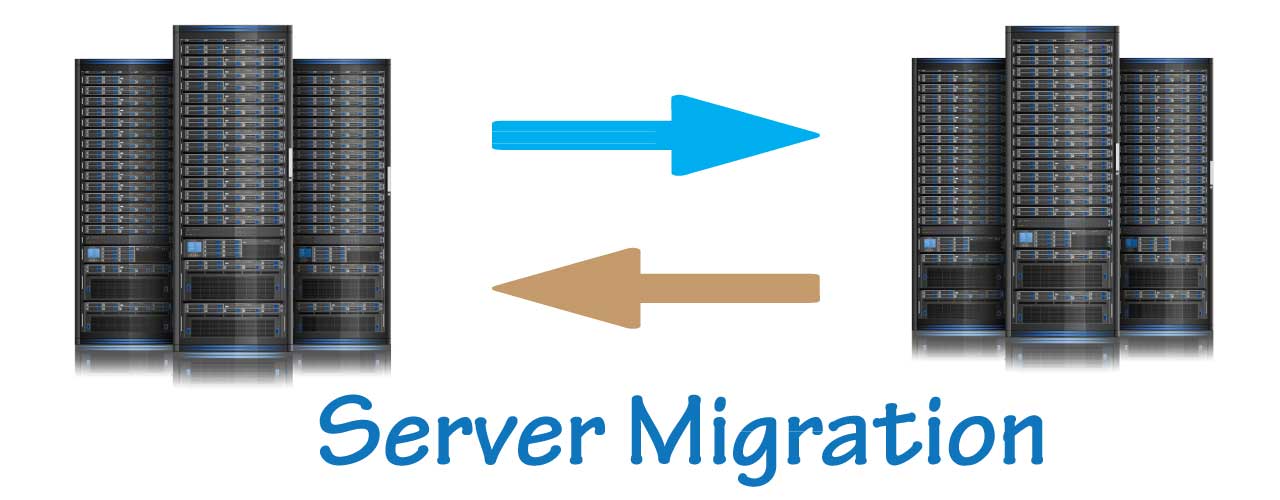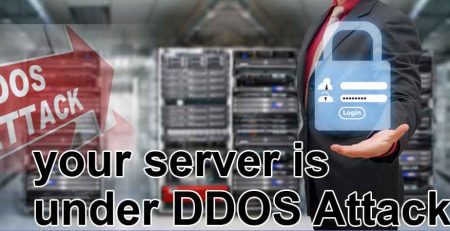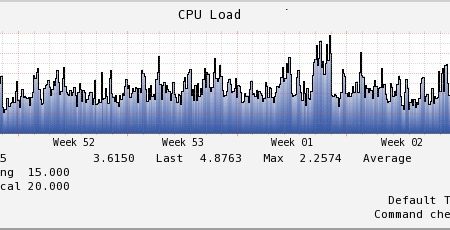Important Tips for Planning Your Server Migration
From time to time, it becomes crucial to relocate a website from one server to a more competent one. Server migration would be a simple and straightforward task if the two servers (both the old and the new server) utilize the same server management software for example cpanel to cpanel. Nevertheless, if they use diverse software it becomes difficult to migrate for example cpanel to plesk.
There are several pitfalls that make the entire process stressful and time-consuming. Data loss and potential downtime are examples of risks you run when relocating a server from one data center to the next. This might ultimately lead to unhappy clients.
This article post serves to flush out everything that goes into a seamless migration plan. It focuses on the Important Tips for Planning Your Server Migration. The following tips prove useful for those planning to undertake server transfers.
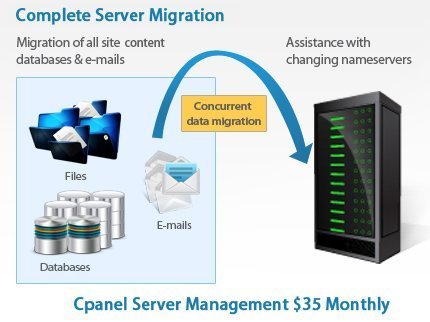
Make a Plan
Any successful server migration must be planned up front. Those who have never moved a server before find it challenging to understand all the issues they face. Some of the crucial items to consider include:
– Database changes
– Data consistency
– Email accounts
– DNS
– IP issues
– SSL certificates
– OS changes
– Software version changes
– Document root changes
– Control panel changes
– And many more items
Many migrations fail because of a lack of planning. Migrations go smoothly only if you plan appropriately.
Choose the Right Server Provider
Of course, you need a place where you can move your current web server. Consequently, it is important that you review your entire hosting requirements. For instance, say your website is a little busy and could take advantage of a content delivery network.
In this case, it would be wise to pick a dedicated server company that supplies this service. If not, it is prudent to choose a new provider. Make sure you reap the most benefits from your migration.It is easy to move a dedicated server these days, both between different companies and within the same company. Do not allow your fear of changing server providers hinder you from making the most out of your server migration.
Compare Different Servers
It is prudent to run the exact same version of cPanel or WHM on both servers, for this prevents any potential incompatibilities. It also guarantees that all the requisite features for the cpanel migration are readily available. Features like incremental Backup speed-up, Use SSL and Express transfer make the server transfer process quicker and simpler.
These expedient features are readily available for servers that utilize a newer version of the WHM/cPanel. It is a wise idea to have WHM/cPanel that runs the newest version. Therefore, an upgrade on both servers is highly recommended prior to starting your server migration task.
Reducing Downtime
Downtime can be treated as the cost of doing business. Different websites afford different downtime ranges. Website owners who have busy websites find it challenging to reduce downtime during migrations. Hence, before starting the process of server transfer, it is a good idea to design a seamless strategy for keeping downtime to a minimum. For example using “Off the fly” strategy to migrate the sites by simply changing the A record pointing to new server and then reducing the TTL. This will ensure the site is moved on new server instantly.
This expressly applies to website owners that plan on changing DNS. Ask yourself these questions before starting the move:
– How fast can I move the data?
– What will happen if there is data inconsistency between the servers?
– What is the effect of DNS propagation on my website?
– Which options should I explore to reduce downtime and costs?
There are many other concerns, but these are the key areas that call for your attention. Note that every application is unique and different from the other. For instance, DNS propagation has little-to-no impact on a static website.
However, you must keep the data consistent if your website is a discussion forum. This may force you to close the forum altogether, or use other strategies for downtime mitigation. For example Rsync the latest content or database to new server using command line. Choosing the appropriate downtime reduction plan depends on your personal needs and prerequisites, application and budget.
Data Consistency
In addition to reducing downtime, it may be critical to ensure consistent data between systems. Imagine if forum replies, blog posts, or even orders were lost amid the migration. For example, web-based contact forms might email locally. Although you may not have cause to worry about inconsistent data, a contact form might send the reply to an old server’s email system. This email may not be delivered to you.
Prior to migrating servers, here is what you should do:
– Clearly identify data to be kept consistent between the two servers
– Clearly identify data that can be kept out of sync between the servers
– Reflect on the additional downtime necessary for re-synchronizing any data
– Identify the tools and strategies that help compare data on the two servers
One of the tools you can use is the rsync. This tool gives you the ability to synchronize data between two diverse locations. It is significant to know how to use this tool before incorporating it into your cpanel migration plan.
Another useful tool that can be used for critical database files is the checksums. It is used to check the data consistency up front before making the move. It guarantees that the data is consistent and ready to go when you flip the switch to point the DNS to your new server.
IP addresses
If you plan to move a website that has a dedicated IP address (when SSL certificate is installed), you are advised to ensure that there is a new, unused IP address available on the new server. If there are enough new IP addresses in place, the transfer will work the right way. WHM/cPanel transfers the SSL certificate smoothly and with no issues.
Server Specifications
This appears to be a simple aspect, but the purported issue is often overlooked. Be sure to have the following on your new server:
– Sufficient disk space, probably a 30-40% overhead depending on the way some migration tools work
– Control panel license that matches your domain count
– Sufficient IP addresses
– Fast network, around 100 or 1000 Mbit/sec
Verdict
A number of migrations come to a grinding halt because of the lack of enough disk space, limited IP addresses or problem with control panel. It is prudent to check these things off before you start the server migration game. You do not want to come across these issues in the middle of a migration. So, always make sure you have everything in order before you start off.
Additionally, if you are attempting to move gigabytes of data using only a 10Mbit network connection, it will take several hours. A 10Mbit network is equivalent to 4GB/hr. of data transfer. Therefore, even 20GB of data takes up to five hours or more to complete the transfer. Plan the right way if you need seamless results.