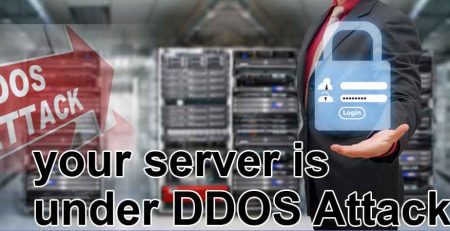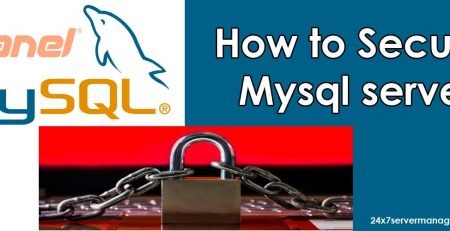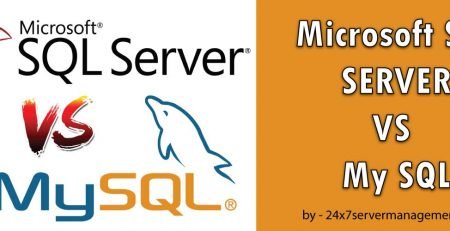Important Factors To Consider Choosing The Right Dedicated Server
Its quite often seen that choosing the right dedicated server for webhosting is confusing specially for those people who had just put their first step in webhosting biz. Many times we’ve seen them coming on our live chats and asking for what server they should choose ? What operating system ? What should be the hardware configuration ? My site is having huge traffic, Who is the best provider in Industry ? What control panel will be better ? Budget is very low ? What support system should be configured and installed and how its going to be managed etc. There are many other things involved with this but we will not talk about this at the moment.
So let’s read and here are some of the important factors that you need to understand and make sure that you are going to put the right step in right direction.
1.) Server Hardware
The hardware will be deciding factor for your business. There is no doubt the server hardware (Motherboard, CPU, RAM) should be quality and latest. Basically the more demanding your site is the more power it will need from the server. You also need to understand how many web sites are you planning to host? For instance if your dedicated server will host many websites as shared environment, each with their own group of email addresses, MySQL databases etc then the server will indeed require more CPU power and RAM on very good motherboard like Intel based architectures.
CPU as you know nowadays comes as Single or dual-processor? Infact there are Quad core processors as well. We are not going to discuss more on the CPU architecture as it will require special article for this. Anyways choosing single or dual is really up to you to decide as it varies on cost provided by the server provider. Functionality wise A normal single processor server is ideal choice for very few normal static sites with databases, emails running which requires lesser resources and lesser processing time. However a typical Linux Web server like apache, litespeed or Nginx with more then 100 websites having heavy incoming traffic, running high database queries, executing scripts, Backup generating, sending lots of emails at any given point in time – there’s little advantage in running each of these any faster as they each have to wait for each other which is called as process scheduling, thus taking more time and slowing down the performance. However by allowing the processes to run in parallel they can complete in the fastest time possible. So to avoid bottlenecks in your application, you may choose (dual) processors but again they are costlier then single processor servers.
RAM memory is again as important as your other hardware parameters but the most important thing that you should take care while ordering your server. Basically, the more demanding your site is, the more power it will need from the server. A server uses RAM for various applications and you should ensure that you have sufficient memory for all those applications. Once you ordered the server then you should aim to split your RAM 50:50 between “application memory” usage and “disk cache”. If you want to setup VPS’s on your server, don’t skimp on the RAM – you should ensure that you have sufficient for each guest OS to use its entire allocation, and have sufficient left over for your host OS to operate.
Hardisks the data storage device is very popular and well known thing today. To cut this short i will talk very little about this, well there are two types of disks namely called as SAS and SATA. Here are the details.
a.) SAS disks spin faster than SATA disks (SAS=15k rpm and SATA=7.5k rpm).
b.) SAS gives good performance as compare with SATA.
c.) SATA is more affordable than SAS but poor performance.
Again i wanted to let you know having small or large volume varies upon your server costing and server providers have variety of range in hard drive sizes. There are many other things nowadays provided by your server provider for ex. Hardware RAID, IP addresses, Bandwidth (Data Transfer), Port Speed, Backup services, Hardware Firewall to enhance security for your servers and protecting agains DDOS attacks etc, But do make sure you read the Service Level agreement provided by the provider.
Which ordering your server it will ask for Operating system and what control panel you would like to have. So lets discuss about that.
2.) Operating System.
The first thing is the Operating System. Its very common for everyone to know what operating system is and which one to choose. There are two types of OS running on major servers.
a) Windows OS which is from Microsoft
b) Linux which is a derivative of Unix. Having multiple flavours like CentOS, RHEL, Fedora, Ubuntu and many more coming from Opensource technologies.
Without any doubt many server providers prefer to provide Linux based Open source flavors which are free and can be setup through online repositories. Linux based OS contains inbuilt components like Apache web server, sendmail mail server, PHP language, mysql database server and Bind for DNS services, and you know what you can customize these components or services as per your own needs. You can install any type of application that you want with Yum command which works on Centos based system, well that’s the best thing about Linux based operating system.
As you all know windows is paid edition and With the launch of Windows 2008 server which is the latest edition from microsoft for server technologies comes along with powerful tool called as server manager which allows to install Roles (Components) like Internet Information server called as IIS, File transfer protocol which is FTP, SMTP mail server and ASP Component. And that is not over yet You can add many other software’s on the server from online installer provided by Microsoft called as “web platform installer” this wonderful tool allows us to install many applications like SQL server, SQL studio, .NET frameworks, PHP applications, Mysql for windows, Visual Studio and many more. You can download this tool for free on server just search for Web Platform installer and you will be directed to the correct URL.
So you can choose Windows if you are planning to provide hosting space for websites running on ASP.NET framework and sites which require SQL Server for its database needs. Other option as i said above will be Linux based system like CentOS, RHEL, Ubuntu etc.
A control panel just a piece of software which will be installed on the server make your server very easy to manage. The complex things which you might have to do from server command prompt or shell can be done easily from the control panel thus making your work easy. With Graphical interface you can perform simple tasks like creating email accounts, Setup websites, Database and many more things. Control panel like Cpanel, Directadmin, Parallels plesk are licensed software and will added in your server price list. There are many free control panels available as well.
Most popular free ones are: Virtualmin GPL, Webmin, Kloxo, Hosting control panel etc.
Finally deciding if the server is Managed or Unmanaged, Server provider usually provider managed server as a part of service but some providers provider unmanaged servers which are tend to be cheaper for managed server providers, You can read their SLA(Service Level Agreement) for more in-depth details about the server hardware replacement guarantee, network outages etc. So you can take a shot on this if you would like to manage the server on your own, As server owner if you know what you are doing with the server and with minimal experience you can easily manage on your own, If not then you hire 3rd party server management service provider like us who can do the job for you.
Conclusion:-
When choosing a dedicated server, it’s important to be both honest with yourself about your needs and realistic about the capabilities of your selected server.