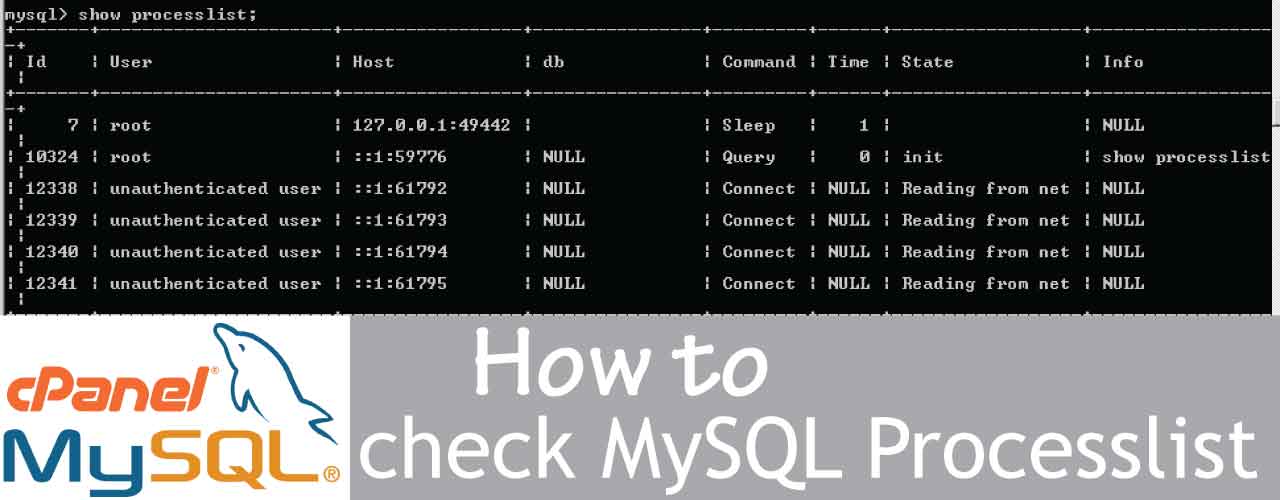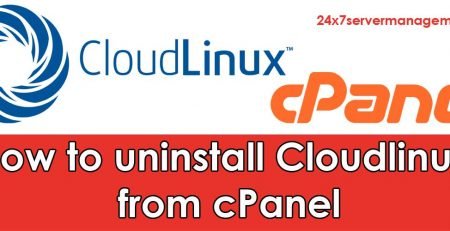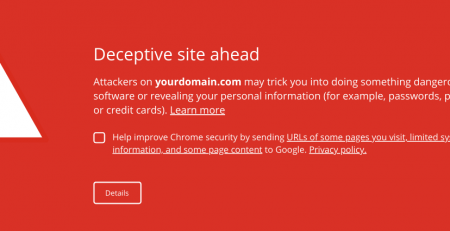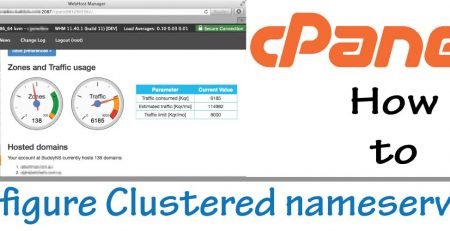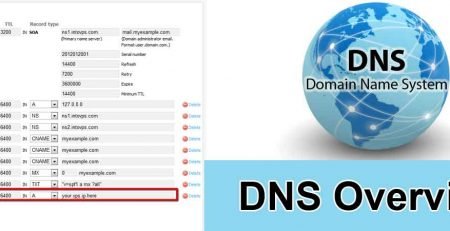How to check mysql processlist on a cPanel server
There are different ways for checking mysql processlist from a cPanel server. As you all know for most of the production server it is needed to check mysql process list for checking the currently running queries and for finding slow queries that slow down the website loading speed.
You can check MySQL process list from command line in the following ways,
Enter into mysql from command line using the command,
mysql
After that use the command,
show processlist;
For example:
root@srv24x7 [~]# mysql Welcome to the MySQL monitor. Commands end with ; or \g. Your MySQL connection id is 1165608 Server version: 5.5.42-cll MySQL Community Server (GPL) Copyright (c) 2000, 2015, Oracle and/or its affiliates. All rights reserved. Oracle is a registered trademark of Oracle Corporation and/or its affiliates. Other names may be trademarks of their respective owners. Type 'help;' or '\h' for help. Type '\c' to clear the current input statement. mysql> show processlist; +---------+----------------+-----------+----------------+---------+------+-------+------------------+ | Id | User | Host | db | Command | Time | State | Info | +---------+----------------+-----------+----------------+---------+------+-------+------------------+ | 70 | eximstats | localhost | eximstats | Sleep | 6 | | NULL | | 1158461 | leechprotect | localhost | leechprotect | Sleep | 5369 | | NULL | | 1163624 | modsec | localhost | modsec | Sleep | 7 | | NULL | | 1165608 | root | localhost | NULL | Query | 0 | NULL | show processlist | +---------+----------------+-----------+----------------+---------+------+-------+------------------+ 5 rows in set (0.00 sec) mysql>
Another method from command line is to display the results of process list during a particular interval of time. For example to display process on an interval of 4 seconds user the command,
mysqladmin -i 4 processlist
It will display as,
root@srv24x7 [~]# mysqladmin -i 4 processlist +---------+--------------+-----------+--------------+---------+------+-------+------------------+ | Id | User | Host | db | Command | Time | State | Info | +---------+--------------+-----------+--------------+---------+------+-------+------------------+ | 70 | eximstats | localhost | eximstats | Sleep | 28 | | | | 1158461 | leechprotect | localhost | leechprotect | Sleep | 5521 | | | | 1163624 | modsec | localhost | modsec | Sleep | 2 | | | | 1165806 | root | localhost | | Query | 0 | | show processlist | +---------+--------------+-----------+--------------+---------+------+-------+------------------+ +---------+--------------+-----------+--------------+---------+------+-------+------------------+ | Id | User | Host | db | Command | Time | State | Info | +---------+--------------+-----------+--------------+---------+------+-------+------------------+ | 70 | eximstats | localhost | eximstats | Sleep | 32 | | | | 1158461 | leechprotect | localhost | leechprotect | Sleep | 5525 | | | | 1163624 | modsec | localhost | modsec | Sleep | 1 | | | | 1165806 | root | localhost | | Query | 0 | | show processlist |
You can change the interval of time in seconds by changing the number next to -i on the command. It denotes the recurring seconds.
That’s it
Need assistance with any technical problems ?
Register your support account from here and submit a ticket.