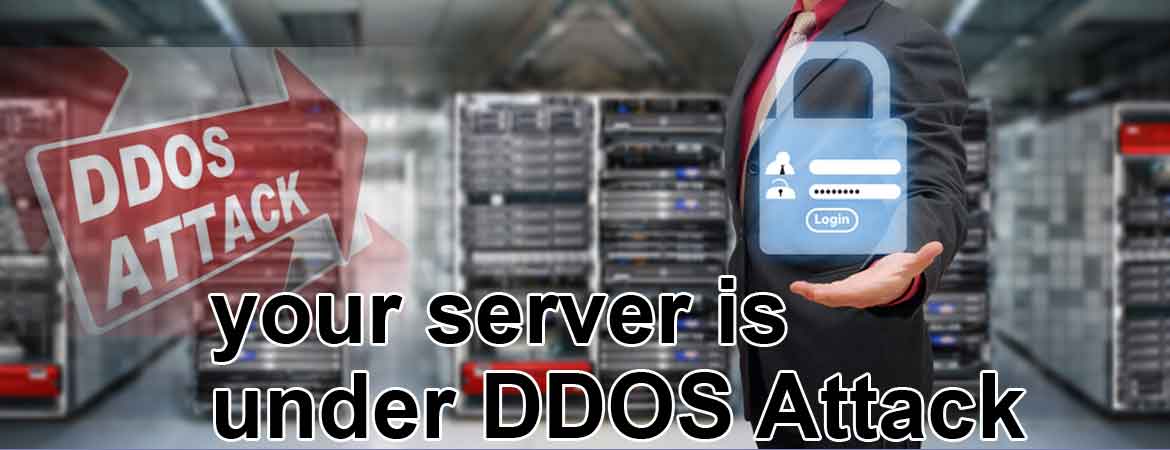What is bridge network and how to setup it on Debian.
How to setup Bridge Network on Debian. Network bridging describes the action taken by network equipment to allow two or more communication networks, or two or more network segments, to create an aggregate network. Bridging is distinct from routing which allows the networks to communicate independently as separate networks.A network bridge is a network device that connects multiple network segments. In the OSI model bridging acts in the first two layers, below the network layer. Below are the few simple steps [...]