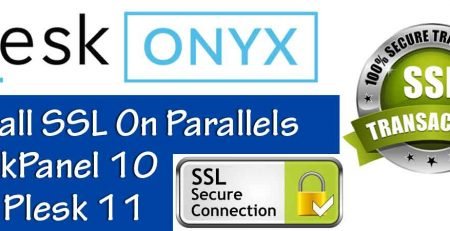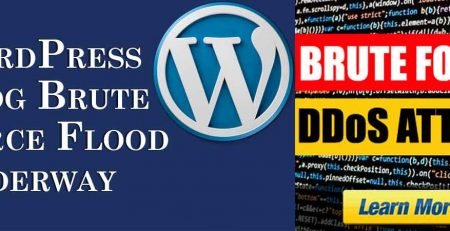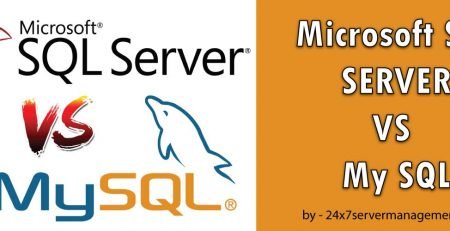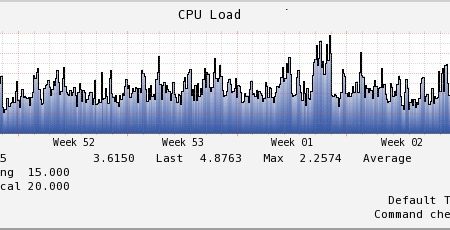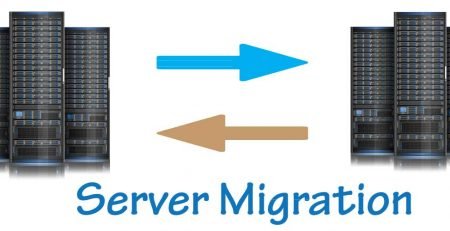What is bridge network and how to setup it on Debian.
How to setup Bridge Network on Debian.
Network bridging describes the action taken by network equipment to allow two or more communication networks, or two or more network segments, to create an aggregate network. Bridging is distinct from routing which allows the networks to communicate independently as separate networks.A network bridge is a network device that connects multiple network segments. In the OSI model bridging acts in the first two layers, below the network layer.
Below are the few simple steps with which you can setup bridge network on debian server :
Install utils and needed packages :
#apt-get install bridge-utilsCopy current interface settings : #cp -a /etc/network/interfaces============================= auto eth0/etc/network/interfaces_bak Now just edit configuration file as mentioned below :iface eth0 inet manual
auto br0
iface br0 inet static
address 192.168.1.100
network 192.168.1.0
netmask 255.255.255.0
broadcast 192.168.1.255
gateway 192.168.1.1
bridge_ports eth0
bridge_stp off
bridge_fd 0
bridge_maxwait 0
=============================
You can restart the network now :
# service networking restart
Hope this helps.