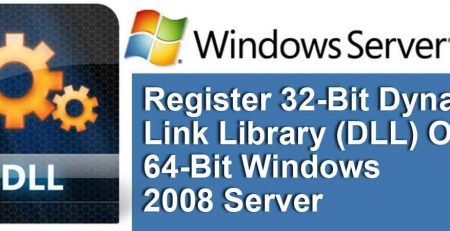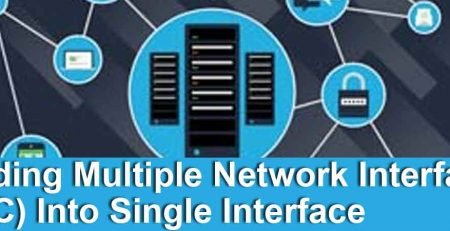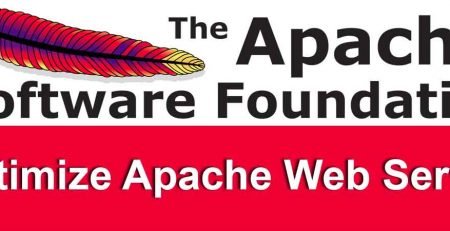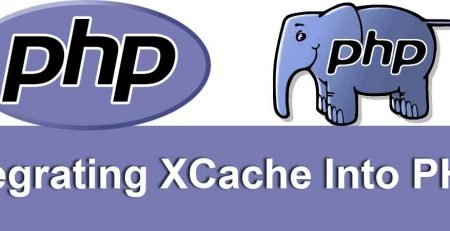Know if disk is a SSD or normal HDD
In many cases, we have found servers having mixed type of disks, SSD for operating systems and normal large HDD for storage, so how to differentiate which disk is SSD and which one is not? Here’s how it can be detected:
For Linux Operating Systems:
There are 2 methods:
Method 1: Use of lsblk..
Use command lsblk -o name,rota and it will give a block list with ROTA value as 1 or 0 (1 for Normal HDD and 0 for SSD).
NAME ROTA
sdb 1
└─sdb1 1
sda 1
├─sda1 1
└─sda2 1
sdc 0
└─sdc1 0
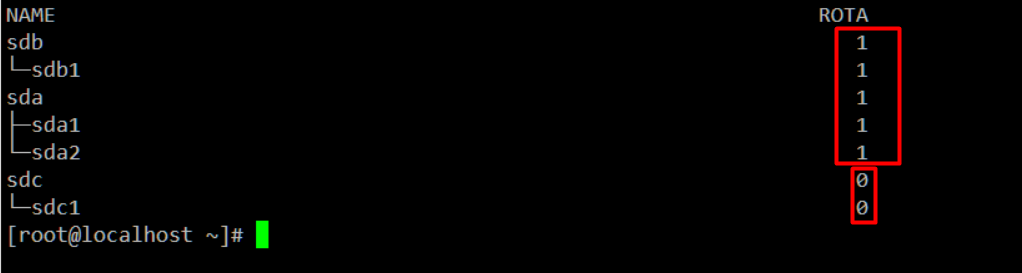
Method 2: Get the information from the /sys
You can find the rotational value from /sys location
cat /sys/block/sdb/queue/rotational
Output: 0 for SSD and 1 for Normal HDD
[root@localhost ~]# cat /sys/block/sda/queue/rotational
1
[root@localhost ~]# cat /sys/block/sdb/queue/rotational
1
[root@localhost ~]# cat /sys/block/sdc/queue/rotational
0
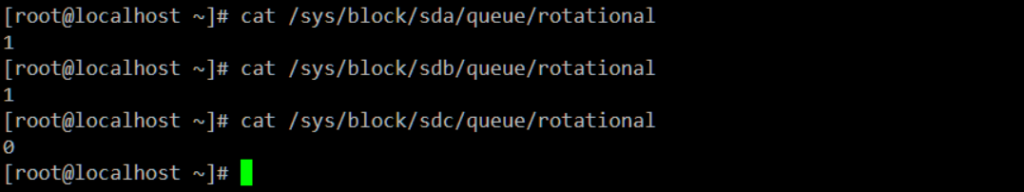
For Microsoft Windows Operating Systems:
In Windows, you will find Windows Drive Optimizer (popularly known as Disk Defragmenter) which will reports whether a drive is SSD or HDD.
Open the disk fragmentor (Windows key + R and type in dfrgui and press Enter), and when it opens, look for the Media type column and you can find out which drive is hard disk drive (HDD) and which is solid state drive (SSD).