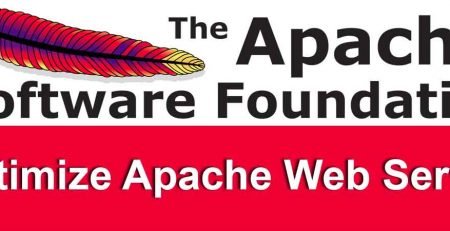How To Update Apache To Latest Version On DirectAdmin Server?
Here are the steps to update Apache to latest version for direct-admin server
First check current version of apache:
- /
usr/sbin/httpd -v
CustomBuild – current
If you’re using custombuild (as most new boxes are), run the following
cd /usr/local/directadmin/custombuild
./build update
./build apache
./build php n
./build rewrite_confs
CustomApache – end-of-life
If you are using customapache with the 1.3 version of apache to the most recent, run the following:
cd /usr/local/directadmin/customapache
./build clean
./build update
./build apache_mod_ssl
If you’re using apache 2.x, use “./build apache_2” isntead of apache_mod_ssl.
This should update both the configure options and the version of apache to the most recent version. Once the update has completed, you’ll need to restart apache:
service httpd restart
—————-
Regards,
Arun Pingale
Level-3 Systems Administrator
http://24×7servermanagement.com/
Email: Arun@24×7servermanagement.net