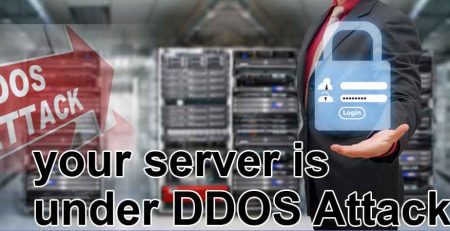Limit Number Of Email Messages Per User
The purpose of limiting the number of messages sent by a specific user is precautionary measure to stop spammer(s) from flooding your Mail server…
The current exim.pl file has the ability to track who is sending out email. There is an option to turn on a limit for how many emails are sent by a particular user. To enable this limit, simply add the number of emails you’d likely to allow per day to the /etc/virtual/limit file.
For most cases 200 emails should be enough for average users.
Once the limit file has a number greater than 0, the exim.pl will start to count the number of emails sent by a user. In the /etc/virtual/usage directory, there will be two files: username and username.bytes.
The username.bytes file will store how large each email was. The total sum of the bytes in that file will give the amount of outgoing smtp bandwidth used that day (this is always enabled). The other file: username is used to count the number of emails sent. Each email sent will add another byte to the file, so the exact size of the file is the number of email messages sent.
When looking for a spammer, check the /etc/virtual/usage/username file and you’ll see a larger file; Also check /etc/virtual/usage/username.bytes, to look for a repeated size. Large number of same-sized email messages generally indicates spam.
In Cpanel you can tweak the settings from WHM panel.