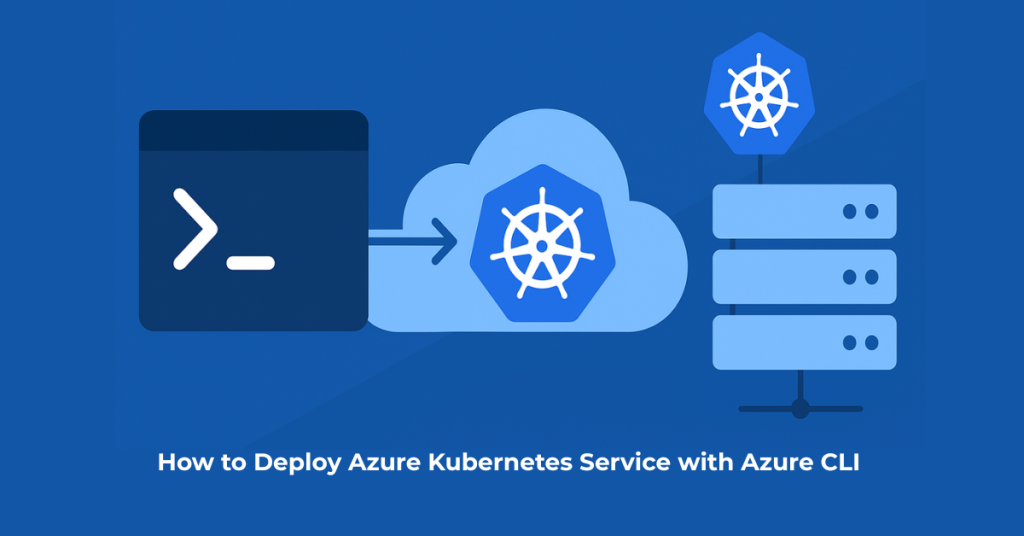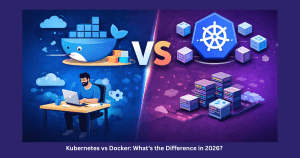How to Deploy Azure Kubernetes Service with Azure CLI
Deploying an Azure Kubernetes Service (AKS) cluster is straightforward with the Azure CLI. Here’s a step-by-step guide to help you get started:
Prerequisites:
- Azure Subscription: Ensure you have an active Azure subscription. You can sign up for a free account here.
- Azure CLI: Install the Azure CLI. You can download and install it from here.
Step 1: Install Azure CLI
If you haven’t installed the Azure CLI yet, you can do so using the following commands:
On Windows:
Download and install from Azure CLI installation page.
On macOS:
brew update && brew install azure-cliOn Linux:
curl -sL https://aka.ms/InstallAzureCLIDeb | sudo bashStep 2: Log in to Azure
Open a terminal and log in to your Azure account:
az loginThis command will open a browser window where you can log in with your Azure credentials.
Step 3: Create a Resource Group
A resource group is a logical container into which Azure resources like web apps, databases, and storage accounts are deployed and managed.
az group create --name MyResourceGroup --location eastusStep 4: Create an AKS Cluster
Create the AKS cluster using the following command:
az aks create --resource-group MyResourceGroup --name MyAKSCluster --node-count 1 --enable-addons monitoring --generate-ssh-keys--resource-group:The name of the resource group.--name:The name of the AKS cluster.--node-count:The number of nodes in the cluster.--enable-addons:Enable monitoring (Azure Monitor) for the cluster.--generate-ssh-keys:Generate SSH keys if you don’t have them already.
Step 5: Connect to the AKS Cluster
To manage and interact with your AKS cluster, you need to configure kubectl, the Kubernetes command-line tool.
- Install kubectl:
az aks install-cli - Get the cluster credentials:
az aks get-credentials --resource-group MyResourceGroup --name MyAKSCluster - Verify connection:
kubectl get nodes
Step 6: Deploy an Application to AKS
Now that your AKS cluster is set up and connected, you can deploy your first application.
- Create a sample deployment:
kubectl create deployment myapp --image=nginx - Expose the deployment as a service:
kubectl expose deployment myapp --type=LoadBalancer --port=80 - Get the external IP of the service:
kubectl get service myappAfter a few minutes, the
EXTERNAL-IPfield will show the public IP address of your application.
Additional Tips:
- Scaling: You can scale your deployment by adjusting the node count or using autoscaling features.
- Monitoring: Utilize Azure Monitor and Azure Log Analytics for monitoring and logging your AKS cluster.
- Security: Implement Azure Active Directory integration for secure access and role-based access control (RBAC).
For enquires related with Installation, Configuration and Azure Devops related services, please visit Azure Kubernetes Services and Solution.