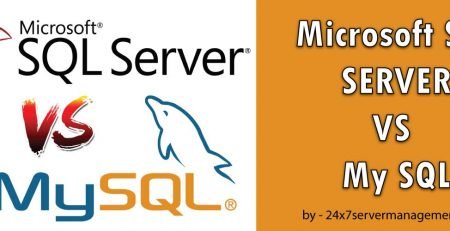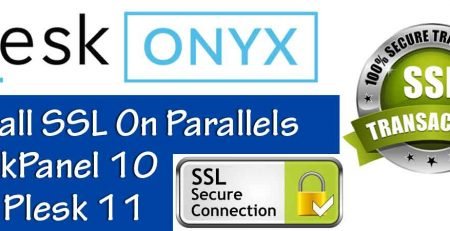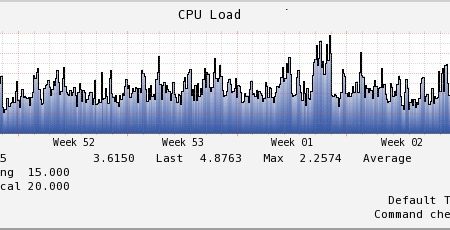What Is VPN (Virtual Private Network)?
VPN stands for Virtual Private Network. A VPN uses the Internet as it’s transport mechanism, while maintaining the security of the data on the VPN. VPN’s commonly are used to connect local area networks (LAN’s) into wide area networks (WAN’s) using the Internet.
Some Of The Basic Requirements For VPN
1] User Permission: Enable a user to access the VPN: To do this, go to AD Users and Computers, select the user who need to access the VPN, click Dial-in. Check Allow access on the Remote Access Permission (Dial-in or VPN).
2] IP Configuration: The VPN server should have a static IP address and assign the arrange IP addresses to VPN clients. The VPN server must also be configured with DNS and WINS server addresses to assign to the VPN client during the connection.
3] Data Encryption: Data carried on the public network should be rendered unreadable to unauthorized clients on the network.
4] Protocol Support: The TCP/IP is common protocols used in the public network. The VPN also include IP, Inter network Packet Exchange (IPX), NetBEUI and so on.
5] Firewall Ports: When you place a VPN server behind your firewall, be sure to enable IP protocol 47 (GRE) and TCP port 1723.
6] Interface(s) for VPN server: If your network doesn’t have a router or the VPN is also a gateway, your computer must have at least two interfaces, one connecting to the Internet and another connecting to the LAN. If it is behind a router, you just need one NIC.
7] One interface for VPN client: The interface can be a dial-in modem, or a dedicated connection to the Internet.