Security concerns of 2FA for WordPress Site
2-factor authentication can also be denoted as 2FA.To provide an extra layer of security also known as multi-level authentication is done that not only requires a username and password but also one more piece of security which only a user can be bounded to possess. In simple words, it is a two-step verification in which the user has to provide information with respect to who they are so that the reliability is granted.
 The dependency is of two types of credentials:
The dependency is of two types of credentials:
-
a physical token or identity verification generally denoted by a username and a password
-
logical password or a personal identification number(PIN)
There can be loopholes in this strong authentication too.
How appealing the authentication might seem to be, adding layers of a doubt to this procedure is justified when it comes on trusting the smartness of cybercriminals and it appears that they always have found methods to evade the extra security steps.
There is no magic bullet or a 100 percent foolproof authentication process; anyhow a 2-factor authentication is way better than a single factor authentication. Its use should be encouraged not forgetting that cybercriminals are always in lieu of finding a way better to beat the system.
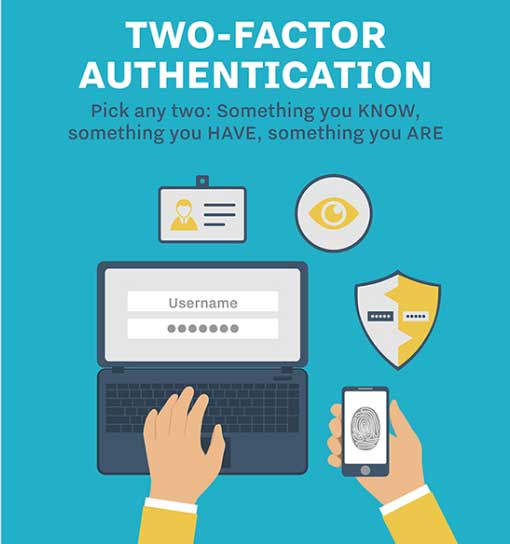 Get the 2-factor authentication for WordPress
Get the 2-factor authentication for WordPress
These days’ popular sites like Facebook and Google are coming up with fetching the users the ability to add 2-factor authentications to improve security. Well, the 2-factor authentication can also be added to WordPress site too. This will ensure a strong and maximum security for the WordPress site.
Following are the plugins to implement 2-factor authentications for WordPress:
-
2-factor authentication
The team which works in coordination with updraft plus has landed up with the platform of 2-factor authentication plugin. The protocols hotp, totp are validated through it.The approach is to give assurance of a perfect play on both Android and iOS with a variety of 2FA apps.2 factor authentication set up can be done on per user or per-role basis, it also promises to support Woo Commerce forms and it’s WP multisite compatibility. If opting for a premium version, it will help ease and unlock more additional and beneficial features.
-
Duo 2-factor authentication
These provide 2 FA solutions for businesses like Etsy, Kayak, Threadless, Yelp, Toyota and much more since being a strong and a complete technical security company. It is much more than just plugin with an app.For a comprehensive safety solution, it might result in a better fit for your needs.
-
Google authenticator-2 factor authentication
Google Authenticator app can be downloaded for free from Android and iOS play store. You are required to enter your login details of username + password. Thereafter, put in an authenticator key sent through Google Authenticator application. Via other channels also the plugin supports authentication but the free version only lets you add the complete process for one user account site only.
-
Rublon 2 factor authentication
According to this particular authentication process, it lets you add the 2 FA factor to the WordPress site using two different ways. Firstly a link can be sent to your email id and to move further you need to click on that link. The second method makes you scan a code using Rublon app.
Using the free version, only one user per website can be accessed, for more accounts, one is required to buy the premium version.
-
iThemes Security pro
It relies on the TOTP standard being a premium upgrade to the 2FA security processes, thus being compatible with a variety of apps on Android and iOS.
-
Word fence
Either a Google Authenticator can be used, or a one-time code can be sent to a phone number via SMS.
-
Shield Security
Had been popularly known as WP simple firewall. Unlike the above-mentioned security processes, it appears to be a foot-in-the-door for iControlWP, which is basically a centralized word Press management dashboard like ManageWP.
The reliability is not on any of the mobile apps rather an email is sent to verify and complete the login process.
-
Manage WP
All the word press sites are managed from a single dashboard. One can enable a 2FA for the Manage WP account in the latest release of Manage MP called Orion.
-
Jetpack
It is undoubtedly one of the most popular and authenticated WordPress plugins with millions of installs at the time of writing.Over the past years, it has undergone some serious redevelopments. With powerful additions, it brings self-hostedWordPress sites.
The above-mentioned authentication processes can be tedious at times to cross check and then verify, to verify and back to cross-checking the information, but provide us with the safety and perfect security of the logins of our site.






