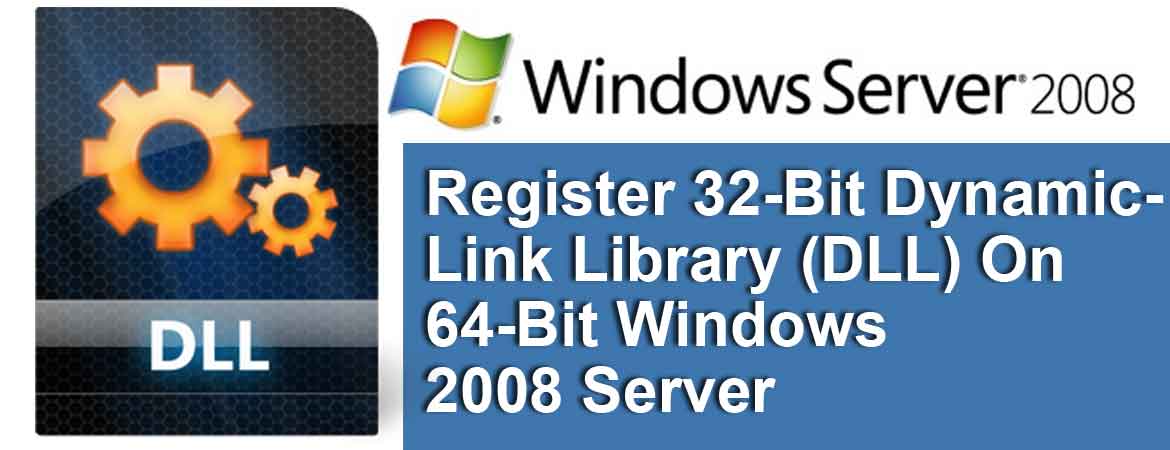Install AWStats On DirectAdmin
You Can Install AWstats On DirectAdmin Using The Following Steps cd /usr/local/directadmin/custombuild nano options.conf change “awstats=no” to “awstats=yes” ./build update ./build awstats nano /usr/local/directadmin/conf/directadmin.conf change “”awstats=0” “awstats=1” cd /usr/local/directadmin/scripts ./awstats.sh echo ‘action=tally&value=all’ >> /usr/local/directadmin/data/task.queue /usr/local/directadmin/dataskq d /etc/init.d/directadmin restart