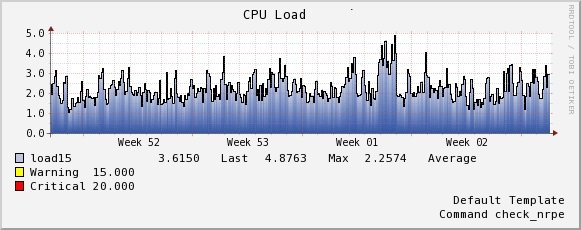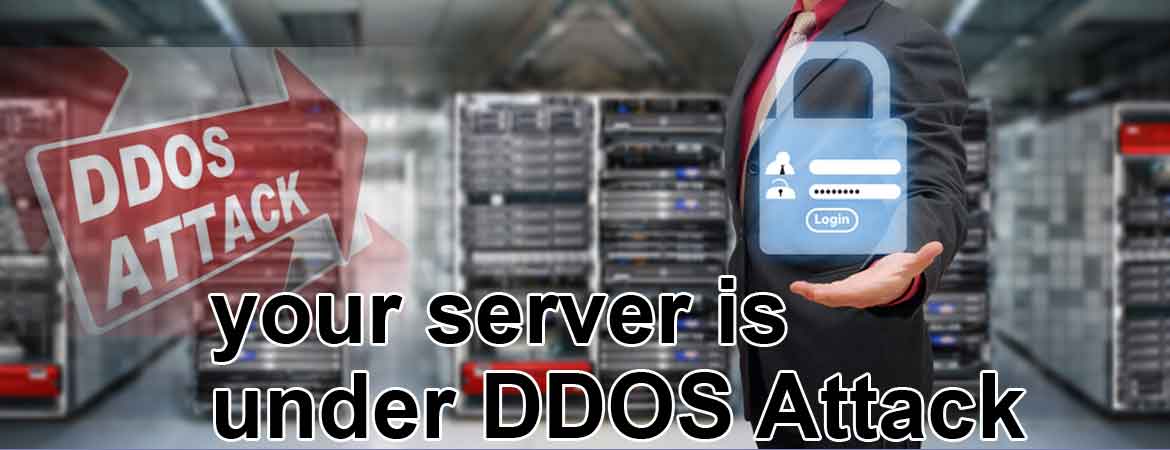Important Log files on cpanel server
Its very important to know the location of logs for troubleshooting and investigating the issues. Logs help us to understand the nature of problem. This info-graphics will cover the location of logs for various services like Cpanel, Apache, Exim, Mysql and FTP server. The following log file information shows system related logs location, secure login logs, audit logs and most important server logs which is /var/log/messages. Apache Logs Apache is the most popular web server and comes by default on cpanel based [...]