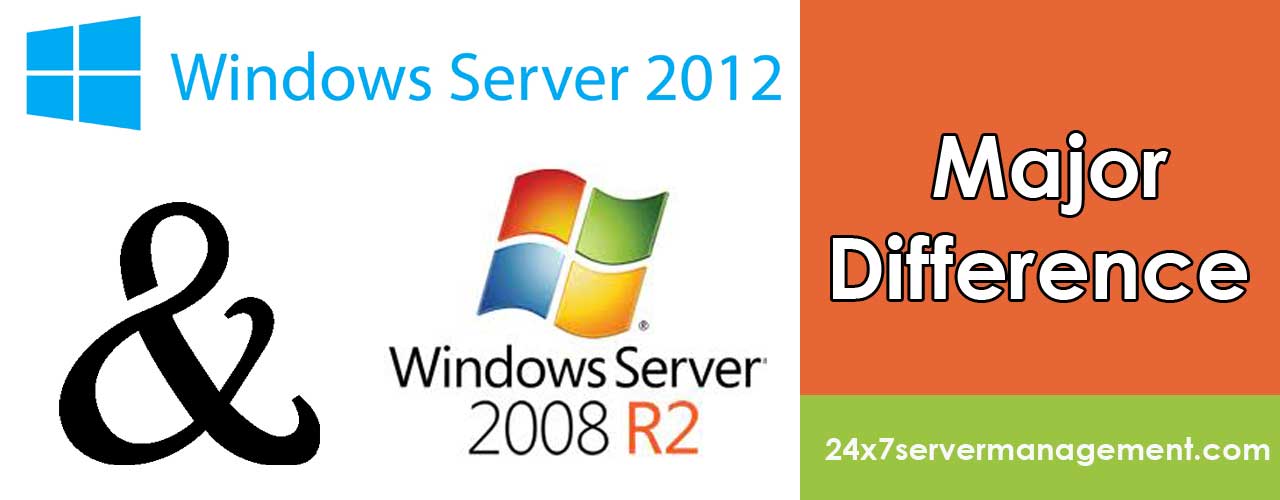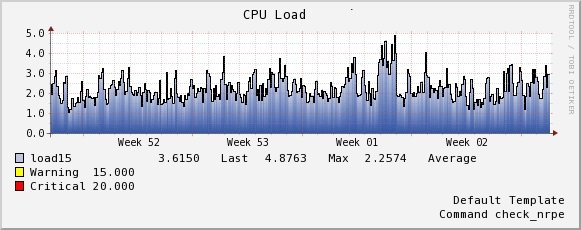Major differences between Windows server 2008R2 and 2012
When compared to Windows Server 2008 R2, Windows Server 2012 makes optimum use of the power, resources while taking security factors into the consideration. Companies have already preferred virtual platform over a physical one when it comes to money. Windows Server 2012 delivers flexibility, scalability, availability to work with the virtualized environment. The article written below lists the prominent comparison factors for these 2 server operating systems. Hardware Specifications Maximum hardware specification with windows Server 2012 provides 4x more [...]