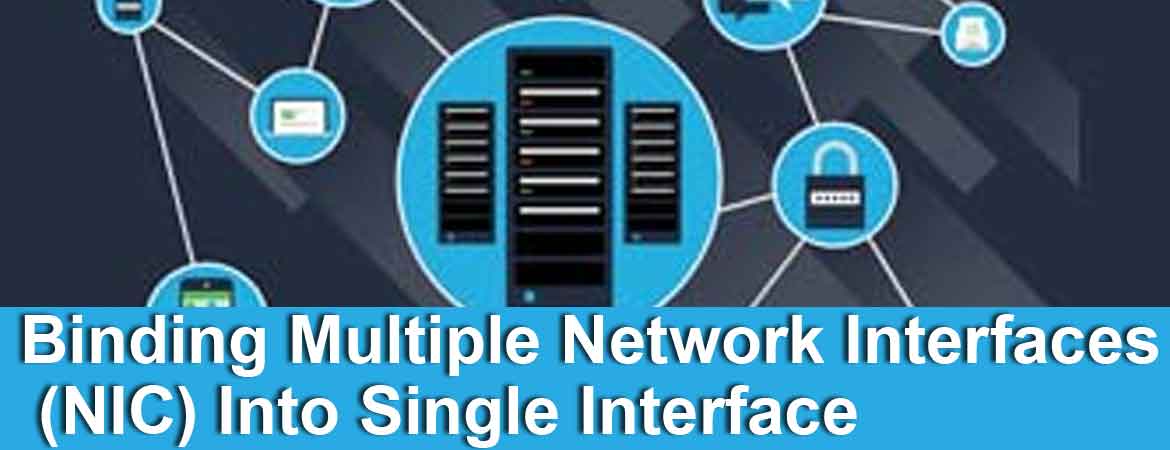Simple Steps To Install mod_flvx With Apache
Today we had to install mod_flvx on CentOs server and here are the steps you need to do. I guess you have already installed Apache web server being cpanel server. Just be sure that you have Apache 2.2 version on the server or else you might have errors during compiling mod_flv. Download mod_flvx.c cd /usr/src wget http://github.com/osantana/mod_flvx/blob/master/mod_flvx.c Compile And Install Module: /usr/local/apache/bin/apxs -i -a -c mod_flvx.c Add the following handler in /usr/local/apache/conf/httpd.conf AddHandler flv-stream .flv Reload Configuration: service httpd restart