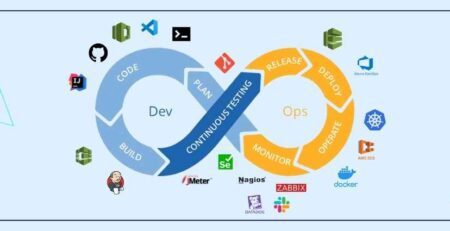Best Practices for AWS Cloud Cost Savings & Optimization
Amazon Web Service (AWS) is a widely used cloud-based infrastructure-as-a-service solution. It offers more than 70 services on a pay-as-you-go payment plan. Amazon’s Cloud Computing (EC2) is the cornerstone of Amazon Web Services (AWS). The model comes with several advantages and project managers can develop new projects without paying any upfront fee for all the infrastructure under their app or project. Besides, it also allows one to adapt quickly to their changing business needs. While there are several ways in which one can reduce their AWS EC2 bills, optimization is quite essential. When using AWS services, it is vital to be on the lookout not to be charged for what one doesn’t need.
How to Optimize Your AWS/EC2 Amazon Cloud Computing Bill
- Choose the Right Instance Type
Amazon’s EC2 Instance types offer various combinations of memory, storage, CPU and network capacity. All these are designed to add flexibility and help users choose the right resource combinations that suit their applications. For instance, C4 instances are ideal for those workloads that need heavy resource computation.
G2 are best suited for those that need intensive graphics processors. M4 are great multi-role instances. After understanding one’s workload needs, it is recommended to take advantage of Spot and Reserved Instances. This can result in up to 90% and 30% cost savings respectively in EC2 expenses.
Reserved Instances are billing constructs that ensures one has their capacity available in Availability Zones (AZ). It helps to reduce hourly rates for those whose workloads use time-dependent methods. Spot Instances allow clients to bid on EC2 computing capacity. It often comes at a discount unlike On-Demand pricing and can aid in cutting down the cost of running apps.
Individuals, therefore, are advised to select an Instance from a family that matches their workload and then do a benchmarking. Since it is possible to change an Instance, users can benchmark each individual Instance type. Benchmarking can be done as soon as AWS announces new Instance types.
- Scale Instances Based on Usage
For those with CPU utilization of more than 60% for every 5 minutes, Instances can be scaled up by 10%. However, if CPU utilization is lower than 30% for 20 minutes, then Instances can be scaled down by 10%.
Auto-scaling enables one to scale their Instances in real time depending on load increments. Therefore, users can take time to invest in automatic scaling.
- Understand the Effects of Elastic Block Storage on Cost
Elastic Block Storage refers to high-throughput storage that is duplicated across various Availability Zones. EBS-backed instances have persisting EBS volumes even when they are stopped. Instances that are only run for few hours a day can be stopped to lower the volume and reduce overall cost.
The settings used when launching the EBS determine whether it’ll persist or not. Persisting EBS volumes can lead to leakages in cost. Therefore, it is vital to check the initial settings when launching the EBS.
- Pay For What is Necessary
Sometimes developers forget to turn off the development, staging and even testing Instances. Such forgetfulness can result in hiked costs as the computing resources need to be paid for. One should remind their developers to automate the turning off process.
Another option is to check on is the off-the-shelf scheduling software. There is no need to pay for a software package full of features that are unnecessary or that one may never use. This can help one control their AWS costs.
- Invest in Reserved Capacity and Save
Services such as Amazon RDS and EC2 can allow users to save up to 75% in costs. When one buys Reserved Instances, they stand a chance of getting great discounts, particularly when paying for large upfront payments.
To optimize savings, one can pay all up front and receive great discounts. Reserved capacity helps in minimizing risks and makes it easy to predict and manage budgets. It also makes it simple to comply with policies that need long-term commitments.
- Track and Monitor Costs
Amazon EC2 console provides reports on costs. One can use the report to break down information base on Instance class, AZ, Instance type, purchase option and hourly usage. Cost optimization can be done by continuously assessing the cycle, integrating with Operations and benchmarking. Initial assessment helps to identify the projects that need to be migrated to AWS. It also helps to determine the storage and Instance types that meet the project budget and requirements. Benchmarking helps to determine the changes that need to be made on the architecture like SSD devices and Instances sizes.
Tools such as AWS OpsWorks, Auto Scaling and AWS CloudFormation can help to enable automation and elasticity of resources. Integration helps in determining whether Spot or Reserved Instances are ideal. Setting up Amazon CloudWatch for notification on expenditure can help know when to take appropriate actions regarding cost optimization. AWS Total Cost of Ownership calculator is a tool that can help predict and track one’s expenses. In most cases, it is hard to track costs when using several AWS services. TCO calculator is pretty simple to use and allows one to estimate their cost savings. Besides, it also provides detailed cost reports.
- Utilize Cost Optimization Whitepapers
There are several whitepapers that provide in-depth analysis, practices, and recommendations on how to manage AWS costs. They are great when developing business cases and optimizing costs.
- Use Cost Explorer to Analyze Costs and Usage
AWS Cost Explorer allows users to analyze both costs and usage. By setting a default report, one can quickly identify their core cost drivers and trends of usage. Through proper analysis, one can cut down their data and reduce costs to a great extent. Cost Explorer comes with filter’ and group’ feature based on one’s resource tags.
This helps users to create groups of resources that match their business structure needs. It also makes it easy to map workloads and resources with costs.
Conclusion
It is paramount to be knowledgeable when it comes to AWS cloud. Cost optimization is critical whether one is running on one Instance or several individual services. By understanding the various pricing models and strategies on how to optimize costs, one can not only save money but also improve their chances of success. The above are some of the ways on how to optimize AWS/AC2 Cloud Computing Bill.