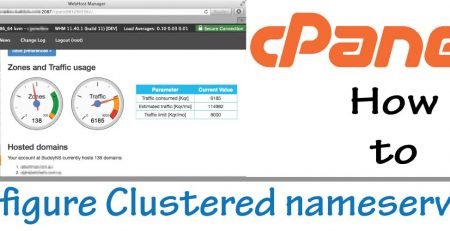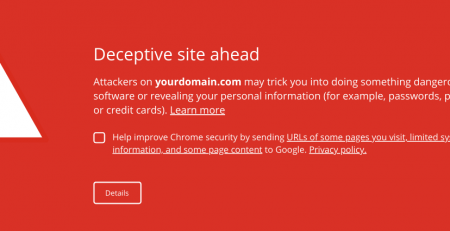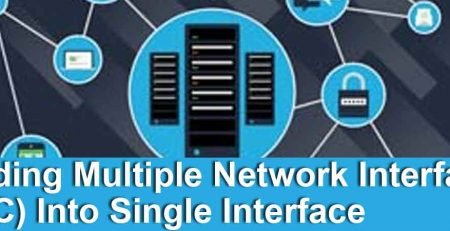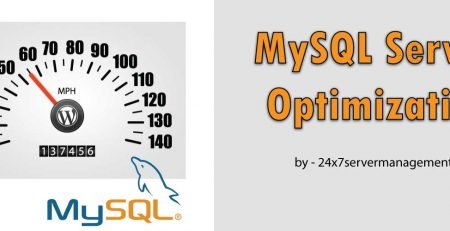Tweaks to prevent Spamming on cPanel server
Spamming on cPanel server is very common if you have not applied any security and not taken proper steps to secure it. Exim mail server comes by default with cpanel and allows tweaks and settings to stop spamming on the server. In the following technical post we will show you to follow the tips and settings on cpanel server.
Tweaks to prevent Spamming on cPanel server
Exim Configuration Manager
1. Login to WHM control panel by using root user
2. Goto Main >> Service Configuration >> Exim Configuration Manager
3. Enable RBL filtering by Basic Editor >> RBLs >> switch to – On and if you like you may additional RBL from manage option.
4. Sender Verification Callouts = ON
5. Sender Verification = ON
5. Reject SPF failures =ON
6. Then save all the configuration settings.
Configurations in Tweak Setting
1. Login to WHM control panel by using root user
2. Goto Main >> Server Configuration >> Tweak Settings
3. Initial default/catch-all forwarder destination = Fail
4. Max hourly emails per domain = 200
5. Count mailman deliveries towards a domain
Thats all. If you are looking to secure your cpanel server, Get in touch with us. We have the best security administrators who can lock down your server, Our experts have been doing security installations and configurations from many years.